
Seleinum을 이용한 UI 자동화 연습
2018, Jun 06
Selenium의 개요
- Selenium은 웹 어플리케이션을 위한 테스팅 프레임워크로 자동화 테스트를 위한 여러가지 강력한 기능을 지원해준다.
- 다양한 브라우저들을 지원하며, 다양한 테스트 작성 언어(Java, Ruby, Groovy, Python, PHP, and Perl.)를 지원한다.
- 홈페이지 : http://seleniumhq.org/
pom.xml maven 설정
- Maven Repository : https://mvnrepository.com/
<project xmlns="http://maven.apache.org/POM/4.0.0"
xmlns:xsi="http://www.w3.org/2001/XMLSchema-instance"
xsi:schemaLocation="http://maven.apache.org/POM/4.0.0 http://maven.apache.org/xsd/maven-4.0.0.xsd">
<modelVersion>4.0.0</modelVersion>
<groupId>module</groupId>
<artifactId>selenium</artifactId>
<version>0.0.1-SNAPSHOT</version>
<packaging>jar</packaging>
<name>selenium</name>
<url>http://maven.apache.org</url>
<properties>
<java-version>1.8</java-version>
<project.build.sourceEncoding>UTF-8</project.build.sourceEncoding>
</properties>
<dependencies>
<!-- https://mvnrepository.com/artifact/junit/junit -->
<dependency>
<groupId>junit</groupId>
<artifactId>junit</artifactId>
<version>4.11</version>
<scope>test</scope>
</dependency>
<!-- https://mvnrepository.com/artifact/org.seleniumhq.selenium/selenium-java -->
<dependency>
<groupId>org.seleniumhq.selenium</groupId>
<artifactId>selenium-java</artifactId>
<version>2.45.0</version>
</dependency>
<!-- https://mvnrepository.com/artifact/org.seleniumhq.selenium/selenium-chrome-driver -->
<dependency>
<groupId>org.seleniumhq.selenium</groupId>
<artifactId>selenium-chrome-driver</artifactId>
<version>2.45.0</version>
</dependency>
</dependencies>
</project>자바를 이용한 크롬 검색 테스트하기
- 최신 크롬 드라이버 : http://chromedriver.chromium.org/downloads
import java.util.concurrent.TimeUnit;
import org.junit.After;
import org.junit.Before;
import org.junit.Test;
import org.openqa.selenium.By;
import org.openqa.selenium.WebDriver;
import org.openqa.selenium.WebElement;
import org.openqa.selenium.chrome.ChromeDriver;
import junit.framework.TestCase;
/**
* @author 박성진
* 크롬 드라이버 오류 : --ignore-certificate-errors
* 이 오류가 생성시 크롬 드라이버를 검색 후, 최신 버전으로 다운로드 받고 경로 설정
* {@link http://chromedriver.chromium.org/downloads}
*/
public class SeleniumTest extends TestCase {
private WebDriver driver;
private String baseUrl;
private StringBuffer verificationsErrors=new StringBuffer();
@Before
public void setUp() throws Exception{
//자신의 데스크탑에 다운로드 받은 크롬 드라이브 경로 설정
System.setProperty("webdriver.chrome.driver", "C:\\Users\\psj\\Downloads\\chromedriver_win32\\chromedriver.exe");
driver=new ChromeDriver();
baseUrl="https://www.google.com";
driver.manage().timeouts().implicitlyWait(30, TimeUnit.SECONDS);
System.out.println("=chromedriver start=");
}
@Test
public void testDriver() throws Exception{
driver.get(baseUrl+"/");
//크롬이 실행될때 대기시간을 고려해서 스케줄러의 정확도를 위해 현재 실행중인 스레드를 지정된 밀리 초 동안 일시적으로 실행 중지 되도록 스케줄링 설정
Thread.sleep(2000);
WebElement searchBox = driver.findElement(By.name("q"));
searchBox.sendKeys("이글루시큐리티");
searchBox.submit();
}
@After
public void tearDown() throws Exception{
Thread.sleep(5000);
driver.quit();
String verificationErrorString=verificationsErrors.toString();
if(!"".equals(verificationErrorString)) {
fail(verificationErrorString);
}
}
}셀레니움 크롬 테스트 Success!
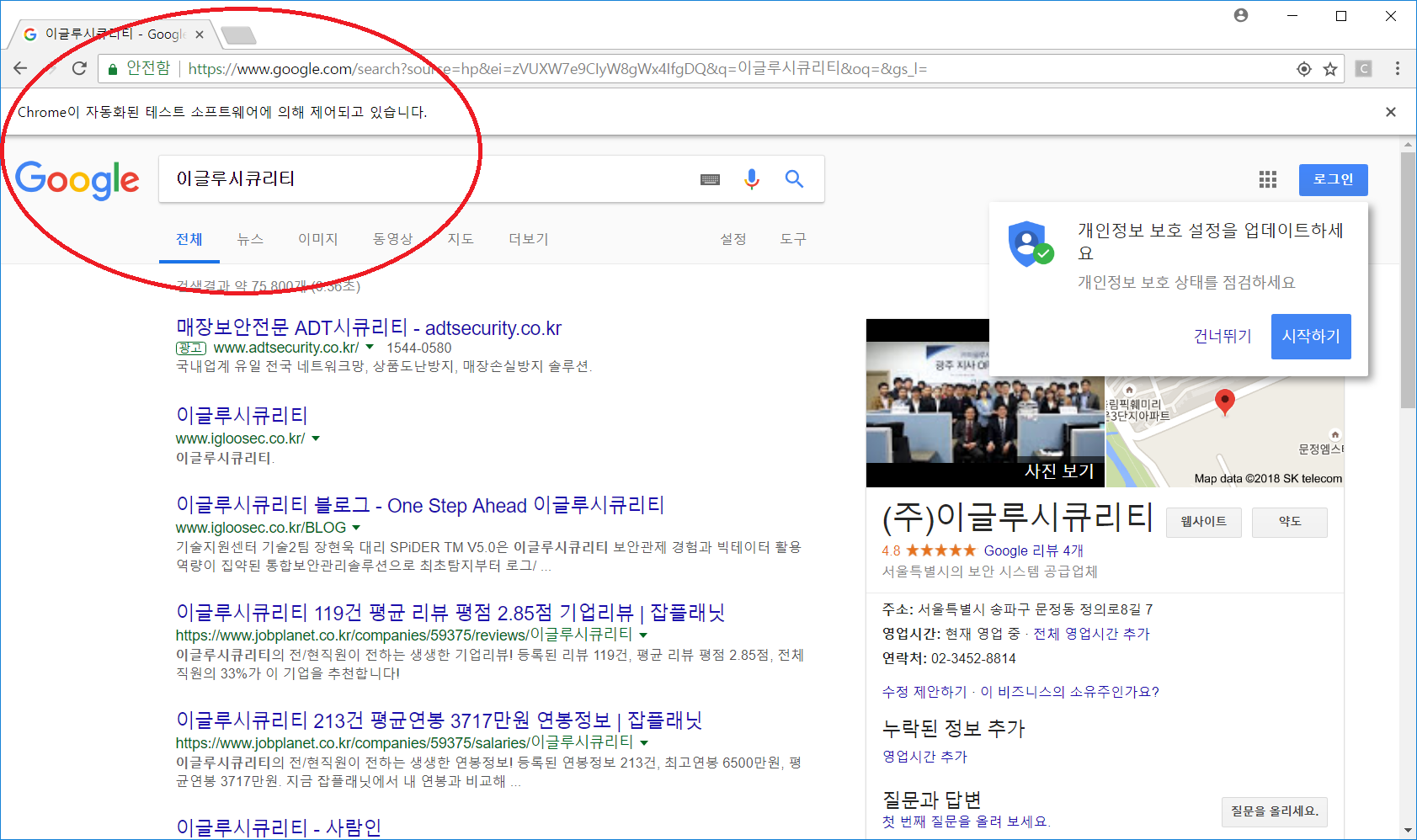
참고 및 출처
- https://nesoy.github.io/articles/2017-03/Selenium
- http://wiki.gurubee.net/pages/viewpage.action?pageId=6259762
- http://chromedriver.chromium.org/getting-started
- http://www.ulsanstar.com/blog/2014/01/21/how-to-use-selenium-webdriver/